New Users
Welcome to MCAST Library and Learning Resource Centre (LLRC)!
We hope you find this brief information helpful. For more detailed information or for any queries, please do not hesitate to visit us, OR call us on 23987500/1/2/3, OR email us at LLRC@mcast.edu.mt, OR see the Library Services web page.
| MCAST Staff | MCAST Students | |
| Library web page | https://mcast.edu.mt/mcast-library or go to the MCAST website https://mcast.edu.mt and select Library from the drop-down menu under Research. | |
| Registration |
The first IMPORTANT step to do, to be able to borrow books and access electronic resources. You can register with the library by filling in a Registration Form. You will then receive an email to activate your online My Library Account. If you do not receive the email, please either speak to any of the library staff or contact us at LLRC@mcast.edu.mt. |
The first IMPORTANT step to do, to be able to borrow books and access electronic resources. You can register with the library by filling in a Registration Form.. It is important to register each year of your course. You will then receive an email to activate your online My Library Account. If you do not receive the email, please either speak to any of the library staff or contact us at LLRC@mcast.edu.mt. |
| Library tours for individuals/groups | Join one of the library tours held throughout the year, or request one by sending us an email at LLRC@mcast.edu.mt, or by calling us on 23987500/1/2/3. | |
| Library sessions/workshops for individuals/groups on how to access library resources (books, magazines, dissertations, e-books, e-journals, etc.) | Join one of the library sessions/workshops held throughout the year, or request one by sending us an email at LLRC@mcast.edu.mt, or by calling us on 23987500/1/2/3. | |
| Accessing library services and facilities | No library card is issued, but you MUST first register with the library. Present your ID card/Passport at the circulation/help desk. | No library card is issued, but you MUST first register with the library. Present your student card at the circulation/help desk. |
| Accessing library electronic resources (e-books and e-journals) | To see the complete list and a brief description of the online resources, click on the Electronic Library Resources web page. To access them, click on any of the databases and sign in with your MCAST email address and password. | |
| Searching for books, dissertations, etc. | Search the online library catalogue and for guidelines on how to do the search, see Search Tips. | |
| Borrowing | You can borrow from any library as per Table here (under the Circulation paragraph). You can also apply for an extended loaning period of 3 months. | You can borrow from any library as per Table here (under the Circulation paragraph). |
| MCAST libraries opening hours, addresses and contact details of librarians-in-charge | See Opening Hours | |
| Suggesting a book title | Fill in the online Lecturers Book Request Form. | Log in into your online My Library Account. Click on the Search button. If you do not find anything relevant, you can do a search on Google Books, paste the link in the box provided and click the Recommend button. |
| Printing/Photocopying/Scanning | For more information visit the Library Services web page. | |
| Visit MCAST Libraries Facebook page for regular updates. | ||
| Help |
|
|
Last updated: 29th September 2023
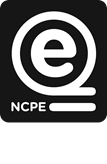





 MCAST Main Campus
MCAST Main Campus  +356 2398 7100
+356 2398 7100
 information@mcast.edu.mt
information@mcast.edu.mt