Contact Information
We can help with your application. Contact us here:
- Email: mcast7888@mcast.edu.mt – kindly identify yourself clearly, by signing your email using your full name, surname and ID Number, as well as provide all the details needed for us to be able to understand what assistance you will be requiring. Feel free to communicate in both English or Maltese.
- We encourage you to apply online. If however you need to apply in-person, please send an email before to mcast7888@mcast.edu.mt for an appointment.
- Tel: 2398 7888 – calls are received between Monday and Friday from 8am till 2pm
Should there be the need, whilst over the phone, we can try and assist you online through AnyDesk – a web application.
Once you click on one of the following URLs – which suits you best – go to the green download button and click on it.
AnyDesk for Windows: https://anydesk.com/en/downloads/windows
AnyDesk for MAC OS: https://anydesk.com/en/downloads/mac-os
The contact centre agent at the other end of the phone line will guide you further as to what will be needed.
The following screenshot is an example taken from the MAC OS URL. AnyDesk for Windows is very similar.
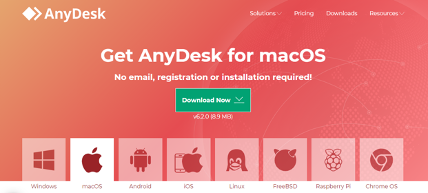
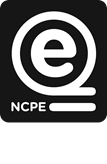





 MCAST Main Campus
MCAST Main Campus  +356 2398 7100
+356 2398 7100
 information@mcast.edu.mt
information@mcast.edu.mt