| Particular concessions to Entry Requirements for Academic Year 2021 – 2022 – More Info.. |
Applications for New Students for academic year 2021-2022 are now Closed.
Call for Applications has closed on the 20th September 2021.
The MCAST Admissions Office has received late applications from the 29th September to the 1st October 2021, both dates inclusive.
No further applications can be submitted for academic year 2021-2022. MCAST will be launching calls for 2022-2023 in the near future. Please visit our website for updates.
Form A – First Time Applicant BA (Hons) Early Years, Learning and Care (top-up)
To start the ONLINE application process, please click here https://mcast.classter.com/actions/registration
This link will be active between Mon 15th November at 1530h and Thursday 25th November at 1600h – 2021.
Would you like to have a look at a brief guide which shows you how to do this? Click here
Would you like to follow a simple walkthrough, which shows you how to do this?
Part 1 – setting up your MCAST Account Profile using your e-ID … click here
Part 2 – how to apply ONLINE after that you would have validated your account on MCAST CMIS
using your e-ID (part 1 above) … click here
When the whole vetting process is ready after that the application time window closes, if your application will be found eligible and within the first list raised on a first-come-first-served basis, you will receive an Acceptance Offer. This involves a simple task which takes less than one minute, but which is so essential in order for you to be Registered as an MCAST student (always depending on your eligibility). For a quick guide:
- Either have a look at this Manual of Screenshots – Click here
- Or follow this video walk-through of the process – Click here
Other Assistance related to Applying Online:
If you are encountering difficulties, we can assist you through the following:
- Via email: mcast7888@mcast.edu.mt – kindly identify yourself clearly, by signing your email using your full name, surname and ID Number, as well as provide all the details needed for us to be able to understand what assistance you will be requiring. Feel free to communicate in both English or Maltese.
- If there is a real need for you to come over physically to MCAST for assistance (such as because you do not have a device from where to do this online process), please ensure that you first send an email to mcast7888@mcast.edu.mt for an appointment to be given to you (giving you a date and time and venue where to present yourself in).
- Over the phone: 2398 7888 – calls are received between Monday and Friday from 8am till 4pm
Should there be the need, whilst over the phone, we can try and assist you online through AnyDesk – a web application.
Once you click on one of the following URLs – which suits you best – go to the green download button and click on it.
AnyDesk for Windows: https://anydesk.com/en/downloads/windows
AnyDesk for MAC OS: https://anydesk.com/en/downloads/mac-os
The contact centre agent at the other end of the phone line, will guide you further as to what will be needed.
The following screenshot is an example taken form the MAC OS URL. AnyDesk for Windows is very similar.
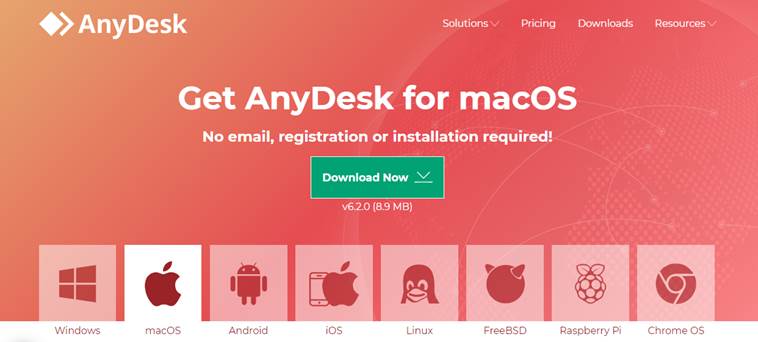
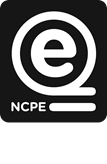





 MCAST Main Campus
MCAST Main Campus  +356 2398 7100
+356 2398 7100
 information@mcast.edu.mt
information@mcast.edu.mt